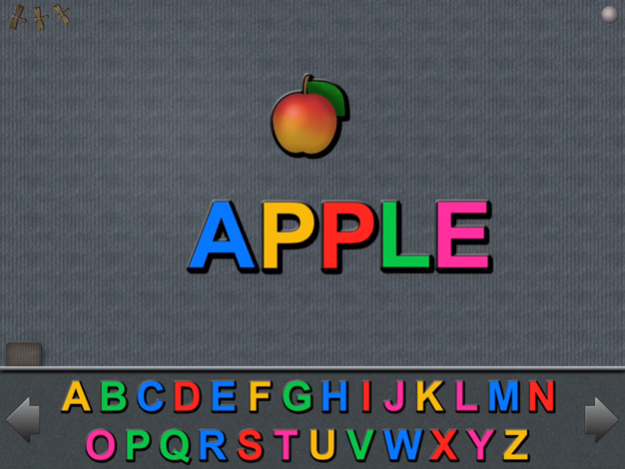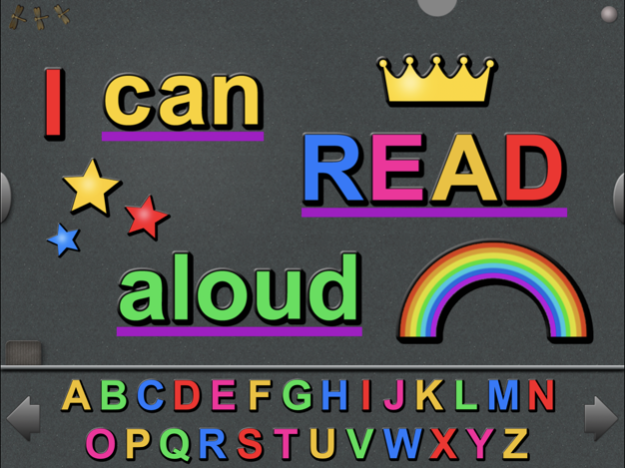ABC Talking Magnetic Board 12.0
Paid Version
Publisher Description
Classic magnetic board with letters, numbers, symbols and shapes (voiced in 9 languages & specific accents) which will read aloud the words you make. Plus, many fun toys!
My coolest feature is: make a word - I will read it aloud for you!
Classic magnetic letters and numbers, symbols and shapes (voiced in 9 languages + different accents for some languages*), and many toy magnets, some of which shining gently, some making funny sounds or get animated on touch.
Fun educational app, great for teaching kids and a creative play, perfect as a gift.
"Magnetic Board is a great app for both fun and education with lots of features to love. It’s a nicely done digital take on an old classic." - by iHeartThisApp.com
http://iheartthisapp.com/...I love the versatility of the app.
Having both a creative and an educational aspect gives this app an edge on usability.
Another bonus is the simple, intuitive navigation strip along the bottom that is easily used by younger children.
This app is designed to inspire creativity and imagination without the pressure of points, timers or competition.
In this digital version of the classic school letters on the refrigerator door, children have access to unlimited play with a wide range of pieces – letters, numbers, symbols and shapes – each available in various colours + a number of toy magnets representing objects of the real word. In addition, there are numerous backgrounds to choose from, making for endless combinations and hours of fun.
Just like magnetic letters of old, children can place the magnetic pieces as they like to create words, pictures and designs. The app can also be used as an educational tool to practice spelling and maths.
It definitely has some key features and benefits over its real world counterpart:
- Letters are available in both upper and lower case.
- Each piece can be used as many times as you wish with no limits which is great for spelling practice as there are no constraints with limited letters.
- Fill in magnetic pages transform this creative app into a lovely little puzzle app as well.
- Being able to save pictures to the camera roll means the best masterpieces are easily stored for posterity and future access.
- The magnets are never lost or under foot!
* * * * * * * * * * * * * * * * * * * * * * * * * * * * * * * * * *
More features:
- 4 alphabets: Latin, Cyrillic, Korean (Hangul), Thai;
- Numbers, common geometric shapes, and common signs (voiced in English (British, US, Australian), French (French, Canadian), German, Spanish, Italian, Portuguese, Russian, Korean, Thai);
- Variations of different pronunciation for English from: UK (British), US, Australia, South Africa, Ireland, for French: France, Canada; also for Spanish: Spain, Mexico; for Portuguese: Portugal, Brazil.
- 3 changeable boards, each of them with 15 changeable backgrounds;
- 10 sets of colourful toy magnets: Summer, Garden, Night, Autumn, Halloween, Snowy Winter, Christmas, Christmas 2013, Spring, Party;
- 6 magic boards which are fun shape puzzles with a wonderful animated reward; may be used as additional boards.
PARENTAL CONTROL:
- Hide sets of magnets in Options;
- Two-levels menu.
*Letters and Numbers sound may be Off by default, please find the control in Menu, Language.
Oct 9, 2019
Version 12.0
Fixed issue with sound.
About ABC Talking Magnetic Board
ABC Talking Magnetic Board is a paid app for iOS published in the Kids list of apps, part of Education.
The company that develops ABC Talking Magnetic Board is Tatiana Churanova. The latest version released by its developer is 12.0.
To install ABC Talking Magnetic Board on your iOS device, just click the green Continue To App button above to start the installation process. The app is listed on our website since 2019-10-09 and was downloaded 12 times. We have already checked if the download link is safe, however for your own protection we recommend that you scan the downloaded app with your antivirus. Your antivirus may detect the ABC Talking Magnetic Board as malware if the download link is broken.
How to install ABC Talking Magnetic Board on your iOS device:
- Click on the Continue To App button on our website. This will redirect you to the App Store.
- Once the ABC Talking Magnetic Board is shown in the iTunes listing of your iOS device, you can start its download and installation. Tap on the GET button to the right of the app to start downloading it.
- If you are not logged-in the iOS appstore app, you'll be prompted for your your Apple ID and/or password.
- After ABC Talking Magnetic Board is downloaded, you'll see an INSTALL button to the right. Tap on it to start the actual installation of the iOS app.
- Once installation is finished you can tap on the OPEN button to start it. Its icon will also be added to your device home screen.